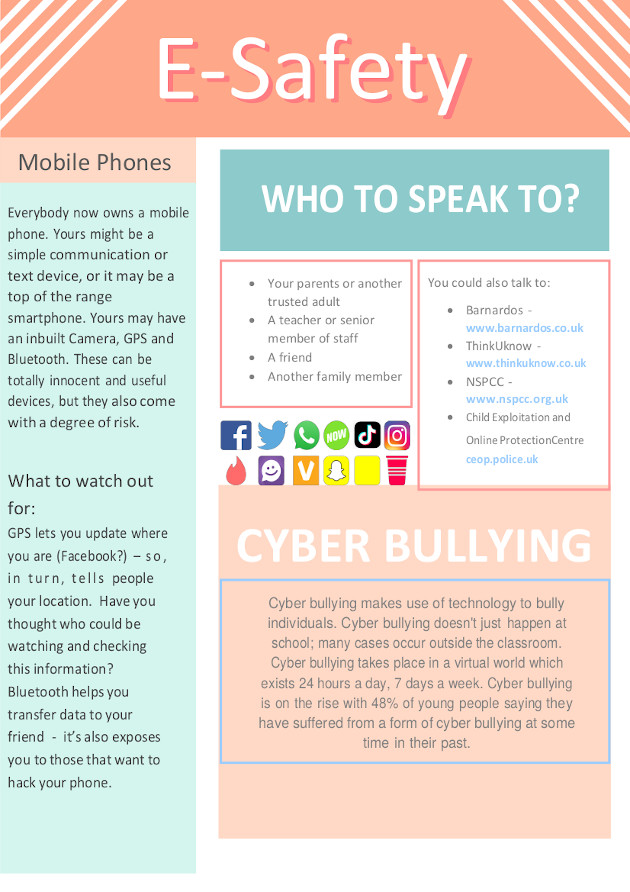ICT
Curriculum Intent, Implementation & Impact
- ICT
- Ethos & Values
- Knowledge & Skills
- Resources & Facilities
- Courses & Qualifications
- Learning Outside The Classroom
- Where Does This Take Me In The Future?
- E-Safety
ICT
Studying ICT at Toll Bar helps our students develop the skills and knowledge required to help them compete in the modern, digital world.
Please explore these pages to find out more about what we offer.
Ethos & Values
- To enhance children's quality of learning through the effective delivery of Computer Science GCSE and ICT.
- To raise attainment by creating a target-orientated highly driven culture based on the enhancement of ICT skills and creative use of them in coursework.
- To have consistently high expectations and match these with high quality resources and learning strategies.
- To provide a range of educational experiences appropriate to the age, ability and needs of our students utilising all the ICT resources to hand.
- To manage and create resources to ensure maximum benefit ensuring all resources are of outstanding quality and are accessible as easily as possible.
- To adopt a philosophy of continuous improvement in all aspects of the delivery of all subjects within the Curriculum Area.
- To be proponents of lifelong learning by continually training and developing new skills using the latest technology.
Knowledge & Skills
Whilst studying ICT, students learn to use a wide range of applications and learn how to use these tools to create various products ranging from databases and spreadsheets to complex animations and websites. Students will study in detail many aspects of digital multimedia including web design, graphics, animation, sound production, video production and editing and digital music production.
Resources & Facilities
Currently there are seven dedicated ICT classrooms equipped for multi-media design and general ICT work. All the classrooms have projectors. Resources are always being reviewed and updated; recently a fully digital recording studio has been purchased along with various music and sound production equipment including a studio quality condenser microphone and several Digital Audio Workstations. We also have several digital and analogue cameras for video and still pictures and also have graphics tablets for multimedia and technical drawing packages.
Our main resource is our array of software. For instance, we have access to the latest version of Adobe’s Creative Studio (CS6) including:
Photoshop: A digital media editing application for editing images.

Flash: An animation application that can be used for creating various multimedia applications such as videos, animations, games, and software which is the industry-leading authoring environment for creating engaging interactive experiences.

Dreamweaver: Used to design, develop, and maintain standards-based websites and applications.

Illustrator: This is a comprehensive vector graphics environment with new transparency in gradients and multiple artboards that invite you to explore more efficient ways to design.

In-design: This is the foundation for dynamic publishing - in both print and digital media.

MS Office: We have the full Microsoft office suite for creating documents, spreadsheets and databases.

Courses & Qualifications

Key Stage 3
Throughout Year 7, 8 and 9 students will complete a mix of ICT, Computer Science and Creative I media units which will provide them with a good understanding of 3 separate subjects alongside learning and developing new skills and understanding alongside setting students up for continuing to study these subject in future studies.
In ICT students will complete units including basic office skills, E-Safety, Computing fundamentals, Video Editing, Digital Graphics, Interactive products, Website development and Photoshop alongside 2 programming languages of Python and Scratch.
Key Stage 4
I Media
This course is a Cambridge National in Creative I Media which equips students with the wide range of knowledge and skills needed to work in the creative digital media sector. They start at pre-production and develop their skills through practical assignments as they create final multimedia products. This is a practical subject which involves planning, creating, and reviewing multimedia products.
The 3 units of study will include:
R081: Pre-production skills
Students are introduced to a range of essential pre-production techniques used in the creative and digital media, including client brief, time frames, deadlines and preparation techniques
R082: Creating digital graphics
Building on the skills and understanding that they have developed in the previous unit, students explore where and why digital graphics are used and the techniques that are involved in their creation. They apply their skills and knowledge in creating digital graphics against a specific brief.
R087: Creating interactive multimedia products
Students develop their knowledge and understanding of about where and why different interactive multimedia products are used and what features are needed for a given purpose. They learn how to interpret a client brief, and how to use time frames, deadlines and preparation techniques as part of the planning and creation process.
Key Stage 5
ICT - Cambridge Technical- (New for 2022)
Students will develop their understanding of IT and how it is used within different environments and the benefits of using IT systems.
The course is structured the same for both AS Level and A2 Level with 60% exam and 40% coursework.
In the AS Level the students will develop their understanding of a number of different topics including IT use in Healthcare, Education, Business and Networks. The students will produce course work based on a real life client situation producing DTP, mail merges and presentations for their clients.
In the A2 Level students will study in detail a number of topics including System Life Cycle, Networks and Working with IT. For the course work students will again work with a real life client producing a working database for the business showing the design, production and testing of the system.
Media
The A Level Media Studies specification is based on the theoretical framework for analysing and creating media, which provides learners with the tools to develop a critical understanding and appreciation of the media. The framework consists of four inter-related areas:
- Media Language: how the media through their forms, codes, conventions and techniques communicate meanings;
- Representation: how the media portray events, issues, individuals and social groups;
- Media Industries: how the media industries' processes of production, distribution and circulation affect media forms and platforms;
- Audiences: how media forms target, reach and address audiences, how audiences interpret and respond to them, and how members of audiences become producers themselves.
Learning Outside The Classroom
ICT Club
Students are invited to attend ICT club at break and lunch times to do anything from coursework to creating flash games. Students can also receive more in depth tutorials from staff regarding specific skills regarding ICT such as game creation and web design.
Coursework Catch-Up
There are numerous sessions during the year where students are invited to attend coursework catch-up sessions after school and at weekends and during half-term where they can come in and do their work in a relaxed atmosphere with more one to one help from staff.
Programming Club
Students at KS3 can attend our programming club and look at different programming languages taught by Computer Science specialists who will look at programming languages such as Python, HTML and Java. This can help develop the skills they have learnt in lesson or build new ones that will help the in undertaking further study such as Computer Science or Games Development.
E-Sport Club
Students can attend out E-Sports Team to co-ordinate with students from various different year groups to work as a Team to participate in the game. Students will then compete to be selected to represent our School team in the British E-Sports Championships.
Where Does This Take Me In The Future?
After completing this course, you will benefit from:
- Opportunities for students who may wish to be employed in the IT industry or organisations that primarily use ICT.
- Having a good progression route to more advanced qualifications.
- Having access to extensive resources offered to students who wish to learn about particular ICT areas in more depth, such as web design or multimedia; all students are encouraged to get involved in extra-curricular activities to use their skills.
- Having the opportunity to gain qualifications can be used as a means to enter industry or university to study any IT related degree such as Computer Science, Graphic Design or Multimedia.